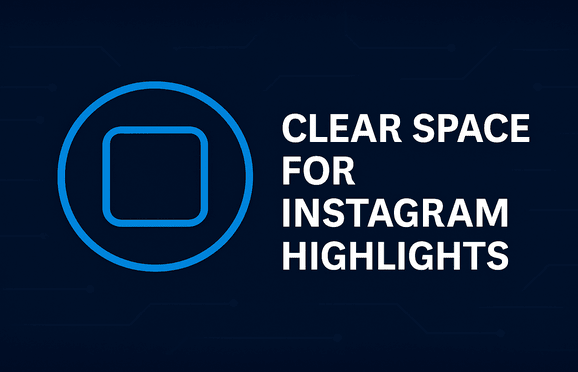Clear Space for Instagram Highlights
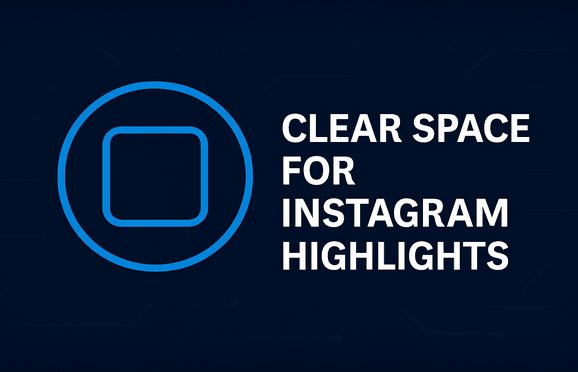
Struggling with cluttered Instagram highlights? Want to make your profile clean, attractive, and easy to navigate? Learning how to clear space for Instagram highlights can dramatically improve your profile's appearance and user experience.
Instagram Highlights let you showcase your most important Stories permanently on your profile. But when there are too many, or outdated content clutters your highlights, it can overwhelm your followers and dilute your brand message.
Why You Should Clear Space for Instagram Highlights
Maintaining a clean, organized Highlights section helps you:
- Make your profile aesthetically pleasing and professional
- Highlight only the most relevant and recent content
- Improve navigation for new visitors
- Support your brand identity through consistent highlight covers
Let’s explore how to efficiently manage, delete, and update your Instagram highlights to make room for new content without losing the essentials.
How Instagram Highlights Work
Instagram Highlights are curated collections of Stories that live on your profile permanently (until you remove them). Each highlight can contain multiple Stories, and users can create multiple highlight categories, such as:
- Behind the Scenes
- Tutorials
- FAQs
- Customer Reviews
- Events
However, there’s a visual limit — if you add too many Highlights, your profile can become cluttered and harder to navigate.
How to Clear Space for Instagram Highlights
There are several effective strategies for clearing space and organizing your Highlights.
1. Delete Unnecessary Highlights
To remove an entire Highlight:
- Go to your Instagram profile.
- Tap and hold the Highlight you want to delete.
- Select “Delete Highlight.”
This will permanently remove that Highlight from your profile.
2. Remove Specific Stories from a Highlight
If you don’t want to delete the entire Highlight, just edit its contents:
- Tap the Highlight you want to clean up.
- Tap the three-dot menu (More).
- Choose “Edit Highlight.”
- Uncheck any Stories you no longer want included.
This method is ideal for refreshing content without losing the entire category.
3. Merge Related Highlights
If you have multiple Highlights on similar topics, consider merging them. For example, “Tips” and “Tutorials” could be combined into one “How-To” Highlight. This reduces clutter and enhances organization.
4. Use Minimal Highlight Covers
Highlight covers (the round images representing each highlight) should be visually cohesive. Use minimalist icons or your brand colors to create a clean, consistent look across all Highlights.
5. Limit the Number of Highlights Displayed
While Instagram doesn’t officially limit the number of Highlights, having too many is visually overwhelming. Try to limit your visible Highlights to 5–10 for best impact.
Best Practices for Organizing Instagram Highlights
- Use Descriptive Titles: Keep titles short and clear (max 15 characters).
- Maintain Consistent Design: Use the same fonts, icons, or color palette.
- Update Regularly: Remove outdated content and add fresh material.
- Prioritize Key Messages: Feature content that represents your brand’s current focus.
Using Archive to Rebuild or Restore Highlights
Instagram automatically archives all Stories (unless you disable this feature). If you’ve deleted Highlights and want to rebuild them:
- Go to your profile and tap the three lines in the top right.
- Choose “Archive.”
- Select Stories you want to add to a new or existing Highlight.
- Tap “Highlight” and assign to the appropriate category.
This ensures no good content is lost even when you clear space for new Highlights.
How Often Should You Clean Up Your Highlights?
As a general rule, review and refresh your Highlights every 1–2 months. This ensures:
- Your content remains relevant
- Your brand messaging stays up-to-date
- You avoid profile clutter and content fatigue
Consider aligning your updates with product launches, marketing campaigns, or seasonal events.
Examples of Effective Instagram Highlight Organization
- Influencers: Style, Beauty, Travel, Skincare, Favorites
- Businesses: Services, Testimonials, FAQs, Team, Contact
- Creators: Art, Process, Events, Collabs, Sales
Each of these profiles keeps things relevant, organized, and easy to browse. That’s the goal when you clear space for Instagram highlights — clarity, focus, and conversion.
Conclusion: Keep It Clean, Clear, and Curated
Instagram Highlights are powerful tools for showcasing your brand or personality — but only when used intentionally. Learning to clear space for Instagram Highlights means regularly deleting outdated content, merging similar topics, and curating what matters most.
Don’t let clutter overshadow your best content. Keep your Highlights clean, aligned, and visually appealing — and watch your engagement grow.