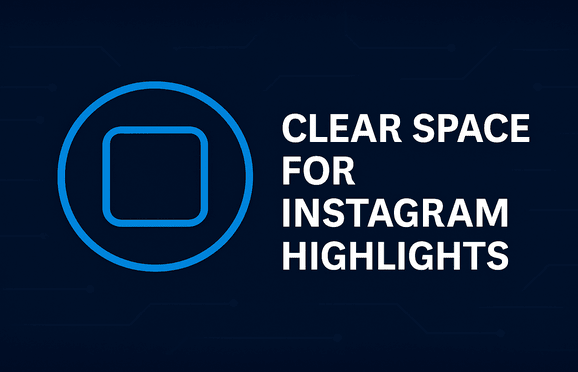How to Create a Community on Instagram

Instagram isn't just about content — it's about connection. If you're wondering how to create a community on Instagram, the key is to shift your focus from growing numbers to growing relationships. True influence comes from building trust, encouraging interaction, and fostering belonging.
In this guide, you’ll learn proven strategies to turn your followers into an engaged and loyal Instagram community.
What Does “Community” Mean on Instagram?
A community is more than an audience. It’s a group of people who not only consume your content but feel personally connected to your message, values, and brand. They:
- Comment on your posts regularly
- DM you or respond to Stories
- Support your launches or initiatives
- Tag others and help spread your content
When you build a community, you create momentum — where people interact not just with you, but with each other.
How to Create a Community on Instagram: Step-by-Step
1. Define Your Mission and Identity
People connect to purpose. Be clear about your “why” — what your account stands for and who it’s for. Your mission should be visible through your bio, content, and captions.
2. Speak Directly to Your Ideal Follower
Community starts with resonance. Know your niche and use language, visuals, and tone that appeal directly to the people you want to attract. Use inclusive and conversational captions that make your followers feel seen.
3. Prioritize Engagement Over Aesthetics
While visuals matter, engagement is what builds community. Focus on:
- Asking open-ended questions
- Replying to every comment
- Using polls, sliders, and quizzes in Stories
- Featuring your followers in your content
4. Show Up Consistently
Consistency breeds familiarity — and familiarity builds trust. Whether it's posting 3x per week or showing your face daily on Stories, establish a rhythm your audience can rely on.
5. Create Interactive Story Content
Instagram Stories are powerful for community building. Use them to:
- Share personal moments or behind-the-scenes
- Host AMAs (Ask Me Anything)
- Start discussions with polls or question boxes
- Celebrate your followers’ wins or responses
6. Use Community-Focused Hashtags
Create and encourage the use of a unique hashtag for your community. This helps members find each other and feel like they’re part of something larger.
7. Go Live and Collaborate
Live video allows you to connect in real time. Host Q&A sessions, bring followers on camera, or collaborate with creators who share your values. This creates shared experiences that strengthen community ties.
8. Celebrate User-Generated Content (UGC)
Reposting followers' content, reviews, or responses shows appreciation and builds trust. It also signals that your community is active and valued.
Bonus Tip: Use Tools Like Tenga to Study Other Communities
If you want inspiration, use anonymous Instagram viewers like Tenga to explore how other creators engage their followers — without disrupting their ecosystem or revealing your identity.
Measuring the Health of Your Instagram Community
Metrics for community-building go beyond likes. Track:
- Comment depth (not just emojis)
- Story replies and DMs
- Shares and saves
- Return engagement from the same users
The goal is sustained interaction, not viral reach.
Conclusion: From Followers to Believers
Learning how to create a community on Instagram is the key to lasting influence. By showing up authentically, encouraging conversation, and making your followers feel valued, you turn passive scrollers into active supporters — and build something that lasts beyond the algorithm.
Community is not built overnight, but with intention and interaction, your Instagram can become a hub for connection, impact, and growth.