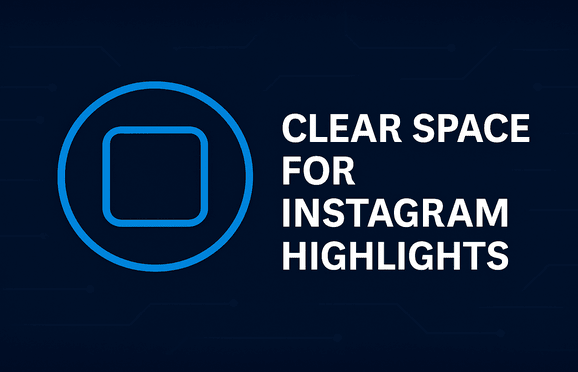Instagram Privacy Concerns: How to Protect Your Personal Data
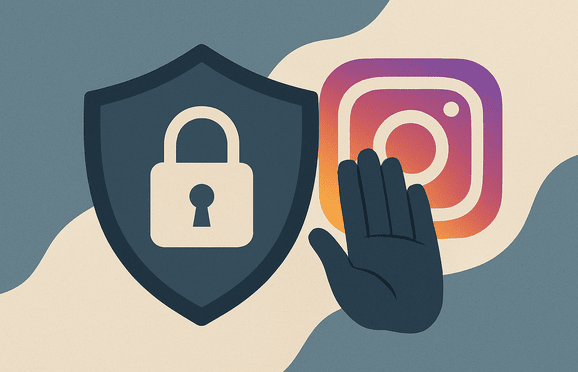
As one of the most used social media platforms in the world, Instagram collects massive amounts of user data — and not everyone is aware of how exposed they truly are. From tracking your behavior to storing biometric identifiers, Instagram’s data practices have raised serious questions. If you're concerned about your digital safety, this guide will explain the top Instagram privacy concerns and exactly how to protect your personal data.
What Data Does Instagram Collect?
Instagram collects more data than most users realize. This includes:
- Personal info: Name, email, phone number, location
- Device data: IP address, hardware model, OS version
- Behavior: Likes, DMs, saved posts, time spent per feature
- Biometric data: Facial recognition from Stories and Reels (on some devices)
- Location history and GPS data
- Shopping behavior and payment data if you use Instagram Checkout
This data is used for ad targeting, algorithm optimization, and third-party sharing, often without explicit user awareness.
Top Instagram Privacy Concerns in 2025
1. Third-Party Data Sharing
Instagram, owned by Meta (Facebook), shares user data with advertising partners and other Meta services. This creates a detailed profile of your online behavior that persists across platforms and apps.
2. Invisible Tracking
Even when you’re not actively using the app, Instagram can track background activity through cookies, pixels, and in-app actions. These trackers fuel ultra-targeted ads.
3. Location Monitoring
Instagram collects both active (GPS) and passive (Wi-Fi, IP) location data. This allows the app to infer your whereabouts even without location services enabled.
4. Account Hijacking & Data Breaches
With so much personal data stored, Instagram accounts are frequent targets for hackers — especially verified and business profiles. Compromised accounts can lead to serious privacy fallout.
5. Lack of Control Over Facial Recognition
Instagram's AI recognizes faces and objects in your photos and videos. While helpful for filters and tagging, this also raises concerns about how facial data is stored and used.
How to Protect Your Personal Data on Instagram
1. Strengthen Your Security Settings
- Enable two-factor authentication (2FA)
- Use a strong, unique password
- Set your account to private if not a public brand
2. Minimize Data Sharing
- Don’t connect Instagram to Facebook or other apps unless necessary
- Limit location permissions (use “While Using App” or disable completely)
- Turn off microphone and camera access when not in use
3. Audit Your Profile Information
Remove unnecessary personal info from your bio or contact fields. Avoid sharing:
- Birthdate
- Phone number (unless required for 2FA)
- Home address or real-time location
4. Limit In-App Behavior Tracking
- Disable ad personalization in Instagram Settings
- Clear your search and activity history regularly
- Avoid tapping on suspicious links or accounts
5. Use Anonymous Tools for Research
If you’re viewing content for research or competitive analysis, use anonymous tools like Tenga to avoid engagement-based tracking and algorithm profiling.
Extra Tips for Advanced Privacy
- Use a VPN to mask your IP address and location
- Access Instagram through a private browser session
- Use anonymized alternatives for research tasks
- Review app permissions every 30–60 days
What to Do If Your Data Was Compromised
If you suspect a data breach or account hijack:
- Immediately change your password and enable 2FA
- Check login activity under Settings > Security > Login Activity
- Revoke access to any suspicious third-party apps
- Report the issue to Instagram via the Help Center
Conclusion: Take Control of Your Instagram Privacy
Instagram privacy concerns are real — but manageable. By understanding how your data is collected and taking proactive steps, you can significantly reduce your risk. Whether you’re a casual user or a public figure, knowing how to protect your personal data on Instagram is now essential digital hygiene.
Stay informed, stay cautious, and take back control of your online presence — one setting at a time.